What is Cansat?
The CanSat project, aimed at secondary school students, addresses curricular subjects such as technology, physics, and programming. By offering the practical experience of working on a small-scale space project, CanSat makes use of these subjects in an interdisciplinary manner and promotes collaboration and teamwork. A CanSat is a simulation of a real satellite, integrated within the volume and shape of a soft drinks can. The challenge for the students is to fit all the major subsystems found in a satellite, such as power, sensors and a communication system, into this minimal volume. The CanSat is then launched by a rocket up to an altitude of approximately one kilometer, or dropped from a platform, drone or captive balloon.
For more information, visit to https://cansat.esa.int/.